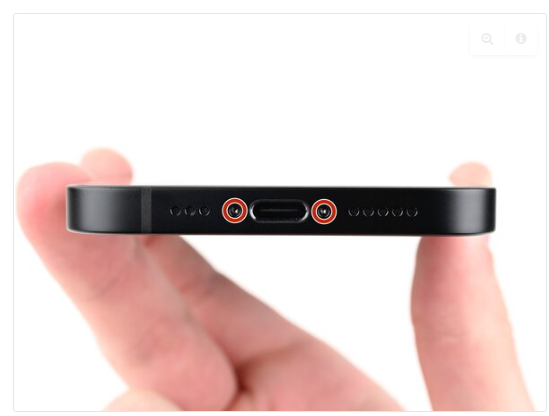iPhone 16 背玻璃拆解与更换(含线圈/闪光/外麦转移
Step 1 | Remove bottom screws 步骤 1|拆底部两颗螺丝

Remove the two pentalobe screws by the charging port; iPhone 16 external build differs slightly from iPhone 15.
拧下充电口两侧五角螺丝;iPhone 16 外观结构与 15 略有不同。
Step 2 | Use V8/X1 Laser Machine 步骤 2|

Preview and Make sure the laser track is on the phone
Step 3 | Select the file (iphone8-16) according to the phone 步骤 3|

Select the file (iphone8-16) according to the phone
Step 4 | Must put the iron mold on the phone 步骤 4|

Choose the protective mold according to the phone model and put it on the phone
。
Step 5 | Re 步骤 5|

Comparison of laser removal of mobile phone back covers
关机;拧下充电口两侧五角螺丝。
Step 6 | Remove the lower connector cover screws 步骤 6|占位防回粘;继续加热上半部

Use the provided breaking pen and prying knife to remove the rear cover glass
用拨片占位防回粘;继续加热上半部并切胶。
Step 7 | Remove the battery bracket 步骤 7|

Step 8 | Disconnect the battery 步骤 8|
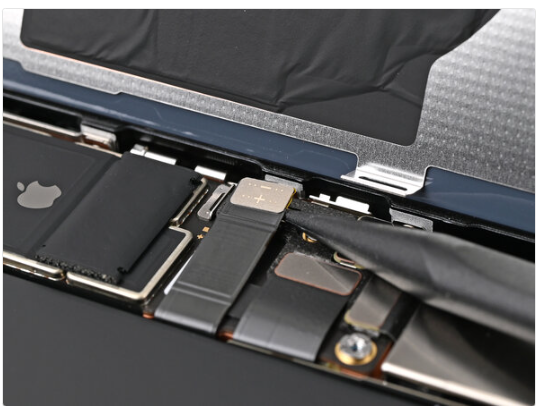
拆
Step 9 | Remove the middle connector cover screw 步骤 9|
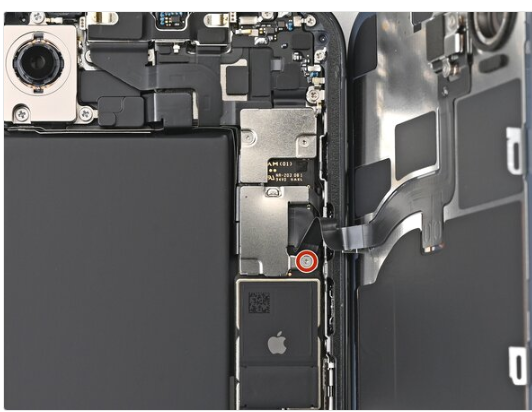
Step 10 | Remove the middle connector cover 步骤 10|

Step 11 | Disconnect the wireless charging coil 步骤 11|
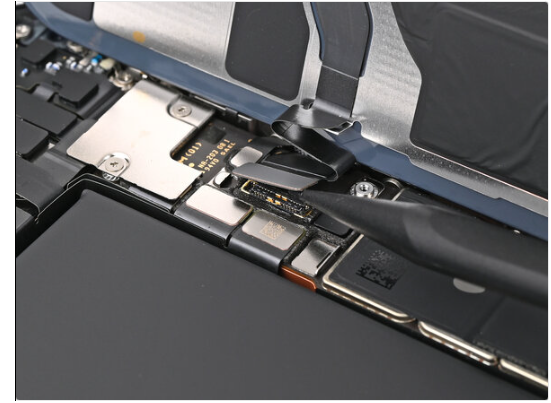
局部无胶,勿用力过猛;小传感器若损坏,可能导致无法更新或重启循环。
Step 12 | Remove the back glass 步骤 12|

Lift the back glass off the frame and remove it.
Step 13 | Remove the residual frame adhesive 步骤 13|
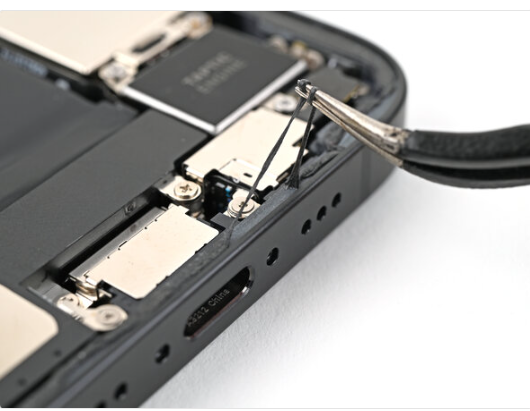
Step 14 | Orient the adhesive 步骤 14|

。
Step 15 | Apply the adhesive 步骤 15|

Step 16 | Continue peeling the back liner off the adhesive while pressing the adhesive into place along the edges of the iPhone's frame. 步骤 16|

Step 17 | Press the adhesive into place 步骤 17|

Step 18 | Use the tip of a spudger to lift up the pull tab on the top right corner of the pink adhesive liner until you can grip it with your fingers. 步骤 18|
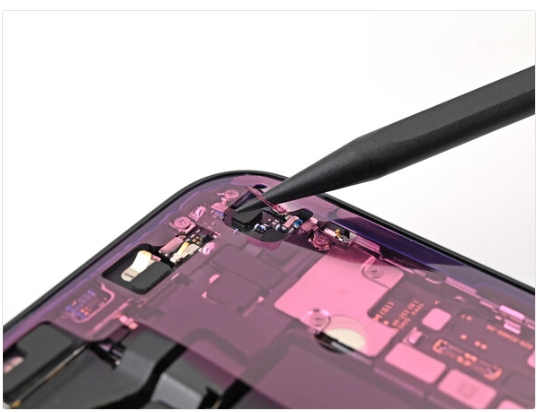
.
Step 19 | Use the pull tab to peel the pink liner off the frame and expose the secondary blue liners. 步骤 19|

Step 20 | Connect the press connectors 步骤 20|

.
Step 21 | Place the middle connector cover 步骤 21|

Power off the device.
Step 22 | 步骤 22|
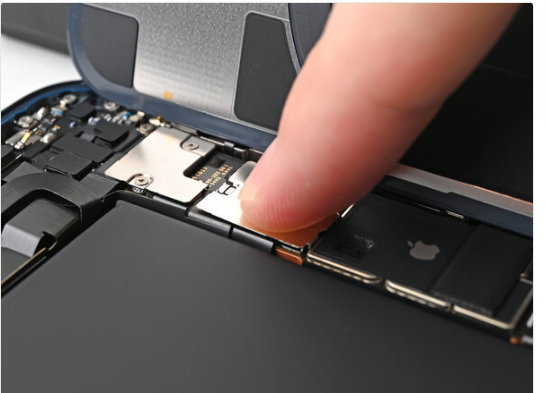
- Use your finger to press the cover down on the logic board.
- While pressing it down, slide the cover upward so both metal clips slot into their spots in the logic board.
Step 23 | Place the lower connector cover 步骤 23|
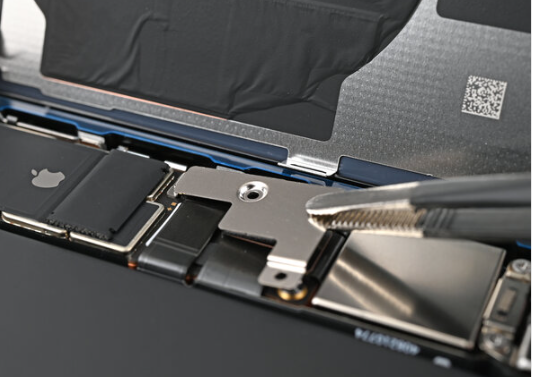
Step 24 | Install the cover screws 步骤 24|

Step 25 | Remove the final liners 步骤 25|

Step 26 | Place the back glass 步骤 26|

Step 27 | 步骤 27|
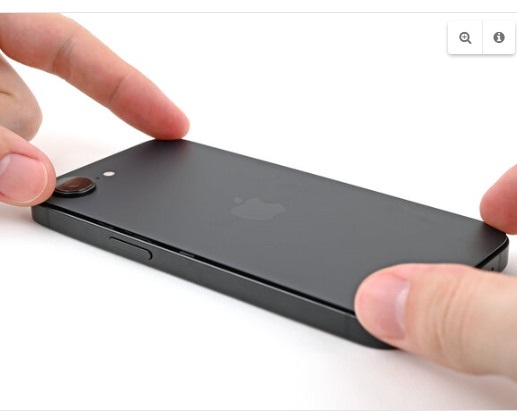
- Lay the back glass straight down onto the frame and press until the clips engage.
- Press around the perimeter of the back glass to engage all clips.
Step 28 | Use JYBY2 Phone Pressure Holding Machine 步骤 28|

Use machine to recover the iphone air tightness faster
Step 29 | Install the pentalobe screws 步骤 29| 00:00