iPhone 16 Back Glass Replacement — Coil/Flash/Ext Mic Transfer iPhone 16 背玻璃拆解与更换(含线圈/闪光/外麦转移)
Based on the narrated teardown: heat from bottom, shallow picks, transfer wireless coil, flashlight and external mic, reassembly and test. 依据视频解说:自底部加热、浅插拨片,转移无线充线圈/闪光灯/外置麦克风,回装与测试。
Contents 导航目录
- Remove bottom screws
- Use V8/X1 Laser Machine
- Select the file (iphone8-16) according to the phone
- Must put the iron mold on the phone
- 占位防回粘;继续加热上半部
- Open the glue and glass
- Remove the lower connector cover screws
- Remove the battery bracket
- Disconnect the battery
- Remove the middle connector cover screw
- Remove the middle connector cover
- Remove the back glass
- Remove the residual frame adhesive
- Remove the back glass 压片先卡紧,再上螺丝
- Apply the adhesive
- Continue peeling the back liner off the adhesive while pressing the adhesive into place along the edges of the iPhone's frame.
- Press the adhesive into place
- Use the tip of a spudger to lift up the pull tab on the top right corner of the pink adhesive liner until you can grip it with your fingers.
- Use the pull tab to peel the pink liner off the frame and expose the secondary blue liners.
- Connect the press connectors
- Place the middle connector cover
- Use your finger to press the cover down on the logic board.
- | Place the lower connector cover
- Install the cover screws
- Remove the final liners
- Place the back glass
- Place the mobile phone in the machine
- Setting Time, Temperature and pressure
- Automatic pressure column pressing
- Install the pentalobe screws
Step 1 | Remove bottom screws 步骤 1|

Remove the two pentalobe screws by the charging port; iPhone 16 external build differs slightly from iPhone 15.
Step 2 | Use V8/X1 Laser Machine 步骤 2|
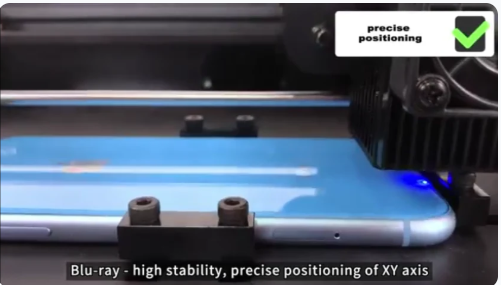
Separate the glass and frame without damage, reduce high-temperature damage.
Preview and make sure the laser track is on the phone
Step 3 | Select the file (iphone8-16) according to the phone 步骤 3|

Select the file (iphone8-16) according to the phone
Step 4 | Must put the iron mold on the phone 步骤 4|
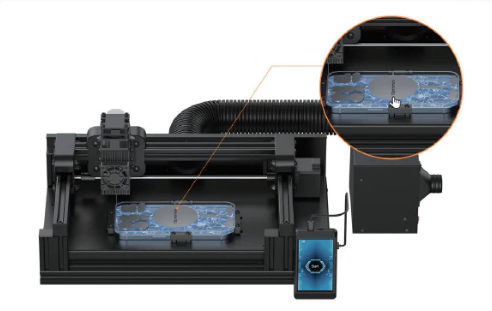
Choose the protective mold according to the phone model and put it on the phone
Step 5 | 步骤 5|占位防回粘;继续加热上半部 01:19

Removal Glue Effect
用拨片占位防回粘;继续加热上半部并切胶。
Step 6 | Open the glue and glass 步骤 6|
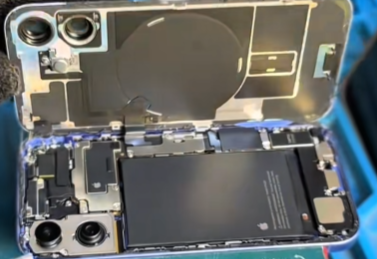
The laser easily separates the coil from the glass frame. and then slowly peel off the coil; remove the covering and tape
。
Step 7 | Remove the lower connector cover screws 步骤 7|

Use the provided breaking pen and prying knife to remove the rear cover glass
Step 8 | Remove the battery bracket 步骤 8|

Step 9 | Disconnect the battery 步骤 9|
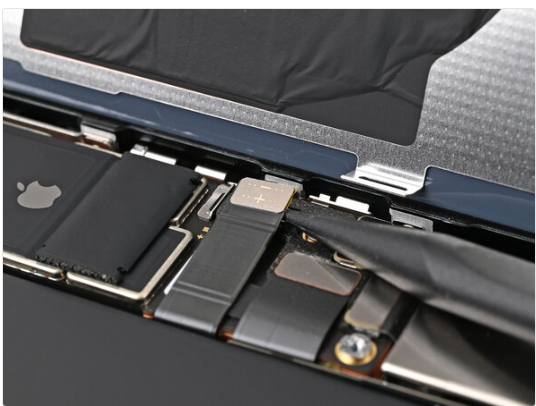
Step 10 | Remove the middle connector cover screw 步骤 10|
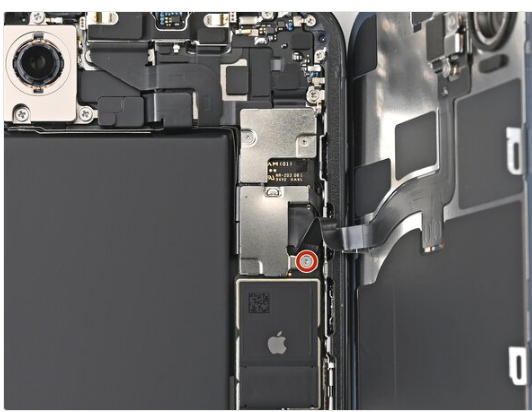
Step 11 | Remove the middle connector cover 步骤 11|

Step 12 | Remove the back glass 步骤 12|

Step 13 | Remove the residual frame adhesive 步骤 13|
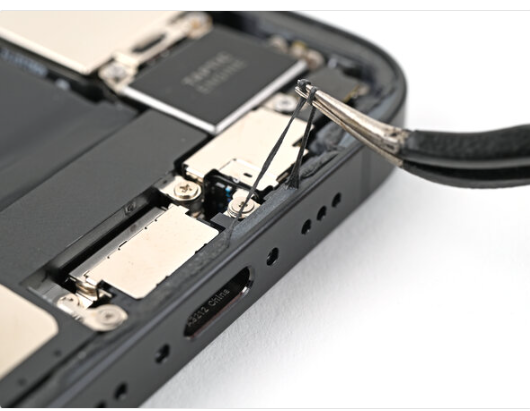
Step 14 | Remove the back glass 步骤 14|压片先卡紧,再上螺丝 07:37

Lock the retaining plate before adding screws.
先将压片卡牢固,再拧上螺丝。
Step 15 | Apply the adhesive 步骤 15|

Step 16 | Continue peeling the back liner off the adhesive while pressing the adhesive into place along the edges of the iPhone's frame. 步骤 16|

Step 17 | Press the adhesive into place 步骤 17|

Step 18 | Use the tip of a spudger to lift up the pull tab on the top right corner of the pink adhesive liner until you can grip it with your fingers. 步骤 18|
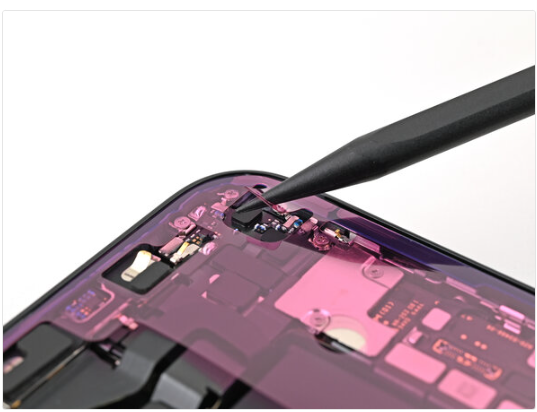
Step 19 | Use the pull tab to peel the pink liner off the frame and expose the secondary blue liners. 步骤 19|

Step 20 | Connect the press connectors 步骤 20|

Step 21 | Place the middle connector cover 步骤 21|

Power off the device.
Step 22 | Use your finger to press the cover down on the logic board. 步骤 22|

Power off t.
Step 23 | | Place the lower connector cover 步骤 23|
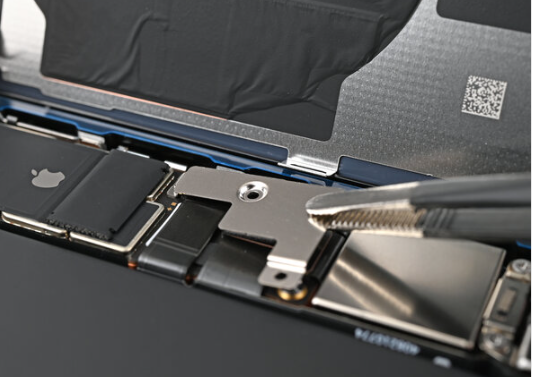
Step 24 | Install the cover screws 步骤 24|

Step 25 | Remove the final liners 步骤 25|

Step 26 | Place the back glass 步骤 26|

Step 27 | 步骤 27|
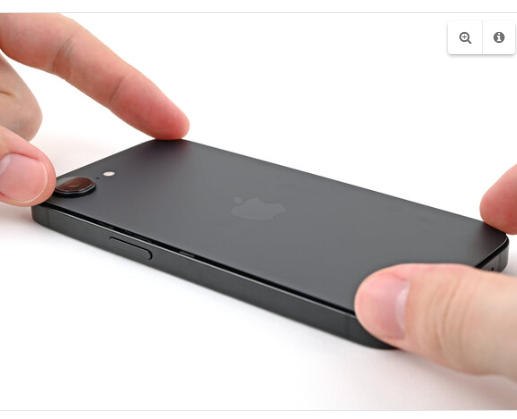
- Lay the back glass straight down onto the frame and press until the clips engage.
- Press around the perimeter of the back glass to engage all clips.
Step 28 | Place the mobile phone in the machine 步骤 28|

Put the mould together
Step 29 | Setting Time, Temperature and pressure 步骤 29|

Step 30 | Automatic pressure column pressing 步骤 30|

Once the temperature and time are reached, the machine will automatically release the pressure column, at which point you can remove your mobile phone.
Step 31 | Install the pentalobe screws 步骤 31|

Use a P2 pentalobe screwdriver to install the two 7.8 mm‑long screws on either side of the charging port.
